CD-ROM
CD: Organic Chemistry: A Short Course
README
The Student CD-ROM to accompany Hart/Craine/Hart, Organic Chemistry: A Short Course, 11th edition, contains a collection of animated molecules. Each molecule can be rotated, and some molecules include an Analyze feature that lets you analyze the bonds and bond angles of different atoms in the molecule.
How to use this CD, an explanation of its interactive features, and a troubleshooting guide are explained in detail in the file howtouse.doc (How to Use This CD; on the root directory of your CD-ROM) or Help, accessible from within the CD.
HOW TO LAUNCH THE CD
Windows
1. Insert the Hart CD into the CD-ROM drive of your computer.
2. Find the CD on your desktop by opening My Computer.
3. Open the CD by double clicking it.
4. Double click the file "begin.htm" on the CD. It should automatically launch in your Web browser, such as Internet Explorer or Netscape Navigator
5. If "begin.htm" does not automatically open your browser, open the browser first and open "begin.htm" from the Open File command in the browser File menu.
Macintosh
1. Insert the Hart CD into the CD-ROM drive of your computer.
2. Find the CD on your desktop.
3. Open the CD by double clicking it.
4. Double click the file "begin.htm" on the CD. It should automatically launch in your Web browser, such as Internet Explorer or Netscape Navigator
5. If "begin.htm" does not automatically open your browser, open the browser first and open "begin.htm" from the Open File command in the browser File menu.
HART CD-ROM SYSTEM REQUIREMENTS
Windows
Win 95, NT 4.0, 98, 2000, ME, XP
Pentium II processor or better
64 MB RAM
16-bit color monitor; suggested minimum settings 800x600
4X+ CD-ROM drive
Netscape 4.79 and Internet Explorer 4 and above
Minimum Flash 5 Browser Plugin
Macintosh
Power Macintosh/PPC
Mac OS 8.6 and above (ISO 9660 extension installed)
64 MB RAM
16-bit color monitor; suggested minim settings 800x600
4X+ CD-ROM drive
Netscape 4.79 and Internet Explorer 4 and above
Minimum Flash 5 Browser Plugin
Netscape 4.0 Character Display
Users of Netscape 4.0 need to upgrade to a newer browser version. The unicode characters necessary for proper display of chemistry names are not supported by Netscape 4.0.
Mac OSX users with Netscape 6.2.2
Mac OSX users with Netscape 6.2.2 may have problems launching the CD. If so, please upgrade to Netscape 6.2.3 or higher.
TECHNICAL SUPPORT
For technical support, call Houghton Mifflin Software Support at 1-800-732-3223 between 9 a.m. and 5 p.m. Monday through Friday or email support@hmco.com.
README
The Student CD-ROM to accompany Hart/Craine/Hart, Organic Chemistry: A Short Course, 11th edition, contains a collection of animated molecules. Each molecule can be rotated, and some molecules include an Analyze feature that lets you analyze the bonds and bond angles of different atoms in the molecule.
How to use this CD, an explanation of its interactive features, and a troubleshooting guide are explained in detail in the file howtouse.doc (How to Use This CD; on the root directory of your CD-ROM) or Help, accessible from within the CD.
HOW TO LAUNCH THE CD
Windows
1. Insert the Hart CD into the CD-ROM drive of your computer.
2. Find the CD on your desktop by opening My Computer.
3. Open the CD by double clicking it.
4. Double click the file "begin.htm" on the CD. It should automatically launch in your Web browser, such as Internet Explorer or Netscape Navigator
5. If "begin.htm" does not automatically open your browser, open the browser first and open "begin.htm" from the Open File command in the browser File menu.
Macintosh
1. Insert the Hart CD into the CD-ROM drive of your computer.
2. Find the CD on your desktop.
3. Open the CD by double clicking it.
4. Double click the file "begin.htm" on the CD. It should automatically launch in your Web browser, such as Internet Explorer or Netscape Navigator
5. If "begin.htm" does not automatically open your browser, open the browser first and open "begin.htm" from the Open File command in the browser File menu.
HART CD-ROM SYSTEM REQUIREMENTS
Windows
Win 95, NT 4.0, 98, 2000, ME, XP
Pentium II processor or better
64 MB RAM
16-bit color monitor; suggested minimum settings 800x600
4X+ CD-ROM drive
Netscape 4.79 and Internet Explorer 4 and above
Minimum Flash 5 Browser Plugin
Macintosh
Power Macintosh/PPC
Mac OS 8.6 and above (ISO 9660 extension installed)
64 MB RAM
16-bit color monitor; suggested minim settings 800x600
4X+ CD-ROM drive
Netscape 4.79 and Internet Explorer 4 and above
Minimum Flash 5 Browser Plugin
Netscape 4.0 Character Display
Users of Netscape 4.0 need to upgrade to a newer browser version. The unicode characters necessary for proper display of chemistry names are not supported by Netscape 4.0.
Mac OSX users with Netscape 6.2.2
Mac OSX users with Netscape 6.2.2 may have problems launching the CD. If so, please upgrade to Netscape 6.2.3 or higher.
TECHNICAL SUPPORT
For technical support, call Houghton Mifflin Software Support at 1-800-732-3223 between 9 a.m. and 5 p.m. Monday through Friday or email support@hmco.com.
CD ini berisi animasi interaktif tentang kimia organik.
Ketersediaan
Informasi Detail
- Judul Seri
-
-
- No. Panggil
-
547 HAR o
- Penerbit
- Boston : Houghton Mifflin Company., 2003
- Deskripsi Fisik
-
6 bks. ; 647 Mb.
- Bahasa
-
Indonesia
- ISBN/ISSN
-
-
- Klasifikasi
-
547
- Tipe Isi
-
computer program
- Tipe Media
-
computer
- Tipe Pembawa
-
computer disc
- Edisi
-
Ed. 11.
- Subjek
- Info Detail Spesifik
-
-
- Pernyataan Tanggungjawab
-
-
Versi lain/terkait
Tidak tersedia versi lain
Lampiran Berkas
Komentar
Anda harus masuk sebelum memberikan komentar

 Karya Umum
Karya Umum 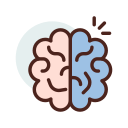 Filsafat
Filsafat  Agama
Agama  Ilmu-ilmu Sosial
Ilmu-ilmu Sosial 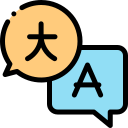 Bahasa
Bahasa  Ilmu-ilmu Murni
Ilmu-ilmu Murni 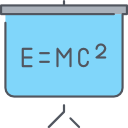 Ilmu-ilmu Terapan
Ilmu-ilmu Terapan 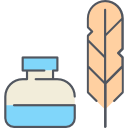 Kesenian, Hiburan, dan Olahraga
Kesenian, Hiburan, dan Olahraga 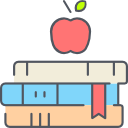 Kesusastraan
Kesusastraan  Geografi dan Sejarah
Geografi dan Sejarah